Microsoft has been trying to market Windows 7 as much as possible. One of the latest efforts is known as Experience Windows. This allows Windows7 and Windows Messenger users customize a theme along with their own custom avatar and screensaver.
The Windows Experience website contains a start now button to start the Windows 7 theme customization. Customization can be done online. Website is compatible with Internet Explorer, Firefox and Google Chrome.
It begins by selecting one of four available destinations which will be used as the themes’ setting. Available choices are the beach, a safari, the city and mountains. Wallpapers are displayed that fit into the selected setting.
Selecting the beach setting will for instance display three different beach wallpapers of which the user can select one. The avatar photo can be uploaded in the next step after selecting either the male or female avatar.
The theme is created in the next step and ready for download. The theme is provided as an executable that simple needs to be double-clicked after the download to install it. This custom theme will now be added to the themes in the Windows 7 operating system.


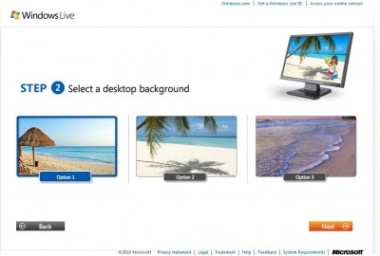

Leave a comment